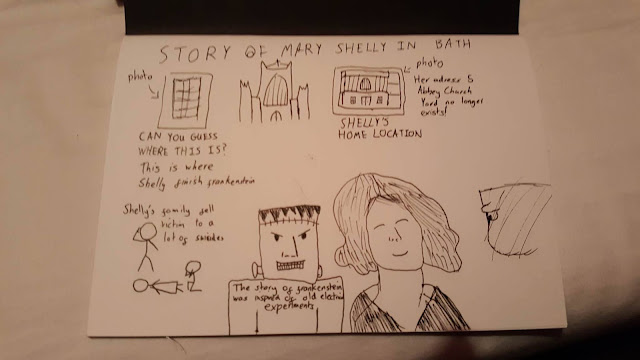The first is a board game that I had to design from scratch, we had to design ever aspect of the board game so that it was an appealing game and at the same time looked very eye catching so that people would like to buy the product. I think I managed to achieve this in my work. It was made to be very simple so that almost anyone could pick up the game and get playing. The colours that I used all fit together very nicely and this ended up making the board and the box for the board game very appealing and modern. I think one of my weaknesses for this project was that I spent way too long on the design part while not really giving the rules of the game a whole lot of thought. Also my board and the box for my game both had flaws, the design on the box did no align in some places and the spacing for the board was a bit uneven. I could have created my own font for my game and could have used my logo in more places. Without the unique font it made the box look very stock and uninteresting. The logo could have been used on the box so that it could be easily identifiable for new users.
The first is a board game that I had to design from scratch, we had to design ever aspect of the board game so that it was an appealing game and at the same time looked very eye catching so that people would like to buy the product. I think I managed to achieve this in my work. It was made to be very simple so that almost anyone could pick up the game and get playing. The colours that I used all fit together very nicely and this ended up making the board and the box for the board game very appealing and modern. I think one of my weaknesses for this project was that I spent way too long on the design part while not really giving the rules of the game a whole lot of thought. Also my board and the box for my game both had flaws, the design on the box did no align in some places and the spacing for the board was a bit uneven. I could have created my own font for my game and could have used my logo in more places. Without the unique font it made the box look very stock and uninteresting. The logo could have been used on the box so that it could be easily identifiable for new users.My other piece of work I am very proud of has to be my short film called, 'Cold Fusion' we were given the subject that we had to base our project on, but had to create everything else ourselves. One of my strengths was that my script was written very well and had a story that made you want to find out more. It also had a very nice plot twist at the end that made the film open to potential sequels. I think my weaknesses were quite apparent in the final piece, when recording my film I had forgot to set the resolution to the standard HD, this meant that the film did not show the full range that it could and the quality did not look as good. The audio was also quite bad at times due to loud vehicles or the wind. I think one of the hardest things at the time was getting use to filming, I had only done it a few times before and was quite rusty. However I thought that i didn't do that bad and I thought that some of the shots I had go for the film weren't half bad. If I were to do it again I would have actually gone to a home to get some shots for my film instead of using the tight space in college.