When it comes to actually creating my website I think I am going to use the program 'Muse' by adobe. It seems like a nice little bit of software that is easy to pick up as it does all of the coding for you. I am someone that has never really learned how to code before so this is the perfect software for me. It uses key features from other adobe software so that this means that I can incorporate designs from places like Indesign, Photoshop and Illustrator. I can also put the website up on the web to see if everything works well and I might be able to use it in the future. My FMP that I did last year was all based in Photoshop and this limited me very much. So, being able to use this new software makes me very excited to start designing my site.
How I want my website to look 1
My first design was the image you can see to the right. At this point I had not really discovered what I would call my website and I also didn't really know what colours I wanted to include. However, I really liked this design as it looks great and very slick.
I like the Idea of having a massive image for my front page. My idea was to have a large image on the front page that shows the latest products that have been put on the site. This gives people an idea of the types of furniture we feature as well. If people visit frequently and they see that there is a new image every time they visit, they will know that the website is constantly growing and getting better.
I like that the header is under the main image, I got this idea from the website; Ifixit I think that it works well with my site however, I don't want my site to look too similar to Ifixit, I want it to look unique. Plus, everything is the middle of the page, which looks all over the place and I don't think people will like this at all.
How I want my website to look 2
The second image was my second attempt at the design of the website. You can see here that I have discovered colour scheme and made a logo for the site. I tried to stick to the colour scheme throughout the site on this image. At the time I thought that it was a great colour scheme however, looking at it now, I do not like it at all - it does not really fit very well with the theme of the site.
In this version of the site, I made it more modern and included a hamburger menu. I think this is a great way to put the menu away from everything else. Most people from my age range from 20-40 will be very familiar with a hamburger menu and will know its purpose of the bar. After looking at this and experimenting on muse with this way of setting the menu, I realised that I did not like it anymore. Once again, not really fitting with the theme of the site.
I also copied my past wireframe, where I kept the large front image, I really like this design and I will definitely keep this for my final website. I do not however, like the new search bar - I think having the search bar more of a box and having the word 'search' instead of a magnifying glass and a curvy search box, looks more childish. I do not want my website to come off as childish at all and if this is the first thing people will see when visiting the site, it might give off the wrong impression and they may decide to go somewhere else instead.
This time around I think the middle part of the site, where the content is, looks ten times better. Having the slogan for the site straight after the main image will give the user a good idea of what the site is about, without having to search a great amount. I think having a lot of images on the front page is key, it will make things look a whole lot better.
Plan the pages I am going to include
I will most likely have a fair amount of pages for my site:
My front page will be the page that people visit first and a page that people can refer back to. I will probably base the colours of the site off of the logo that I make. This will ensure that the logo does not look out of place. The logo has to be identifiable and hopefully if the colours are the same for the logo and the site, then when people see the logo, they will be reminded of the website.
There will be the forum page that will show all of the posts made by the community. This will be on the bar at the top and will be clearly shown. I will show off the rating system that will be put in place.
Product page I will most likely have 3 pages, a video and 2 animations for 3 different products. I might also have another page just to show another product that has yet to have any content made for it. This will just feature text and a picture of the product. All pages will show a rating system for each product and a few comments from people saying how they got past the obstacles of making the product.
I will create another pageand this will be the log in page for either making an account with the site or just logging in with an existing account. This page will show the benefits of making an account and will also tell the audience that there is place in the future to make this a pay monthly feature.
An 'about us' page will also be made for the site, explaining what we do and the purpose of the site. Contact information will be on there including telephone and social media. These will be shown on other pages but I believe that having everything social about the website on one page with the ease of going back to, is important.
Another page will be made and this page will tell the audience what the forum is and how everything works. This will come up when you first visit the forum but there will be a section on the forum page so people can refer back, just in case if they need any more information on how everything works.
Colour Scheme
The colour scheme and branding for my website is very important and needs to be decided before I start doing any of my production work. This is because knowing what my brand is and the colours that I will feature around the site, will mean that it will look appealing and interesting. If you start making your site without any of these in mind, everything will look all over the place and it will not make for a nice looking site. When making your own website, you have to make your own unique guidelines and this makes it so that no one else can use your colour scheme and logo unless they're given the rights to do so.
So far, I have been testing out colour schemes to see what sort of colour scheme would fit with my website. The image you can see to the top right was a little mock up of the front page that I have done for the desktop version of the site. However, I don't really think that the colour scheme, that I had chosen at the time of taking that screen shot, was particularly inviting and nice to look at. I also believe that it does not really fit well with what the website is trying to offer. This was one of the first colour schemes that I came up with and I am glad I got to test it out to see whether it worked well with the site or not, otherwise I would have ended up with quite a bland, boring looking site.
After going through a wide range of colour schemes I decided that I would go with a few colours that fit together nicely and are colours that fit with the 'home' type of feel that I want to go for, for my site. The 4 colours that I have chosen for my site include:
A creamy colour #D7CEC7
A light grey colour #565656
A light maroon colour #76323F
A skin type colour #C09F80
I believe that all of these colours look very nice together and really do give quite a 'home' type feeling to the site.
Logo
The image you can see below is my logo that I made for my site in the early beginning stages. At the time, I thought that it was a clever idea calling the site, 'Screw it!' - it was basically meant to represent how people get angry at building furniture and how they would come to the site. However, over time I decided to look around on the internet to find out what people thought about the saying, 'Screw it'. Overall, I found out that the word was thought of as a negative/bad word by some. I did not want to risk making the name of the site sound bad or negative to anyone so I just decided to change the name of the site to ScrewGuider. It plays with the word screwdriver, at the same time giving the audience a hint about the sort of thing the website does.
I like the logo that I have made and I have not really changed it a whole lot from the one you can see below. I might get rid of the background to the logo or get rid of a few screws, just to make it a bit more simple as this is one of the main ideas that I had got from my research and I still believe a simple logo is key!
I have to make sure that I do not breach any copyright laws. This primarily means that I have to make sure that the photos I am using are legally okay and that I reach out to people when needed so that I can use the photos that they have taken. I will also be taking my own photos and doing this will mean that I will not run into any problems in copyright cases.
Bibliography:
Ifixit (2017) Ifixit. Available at: https://www.ifixit.com/ (Accessed: 29 March 2017).


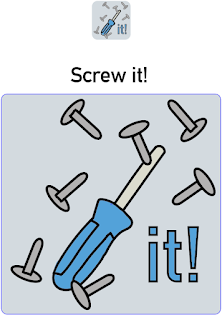
No comments:
Post a Comment